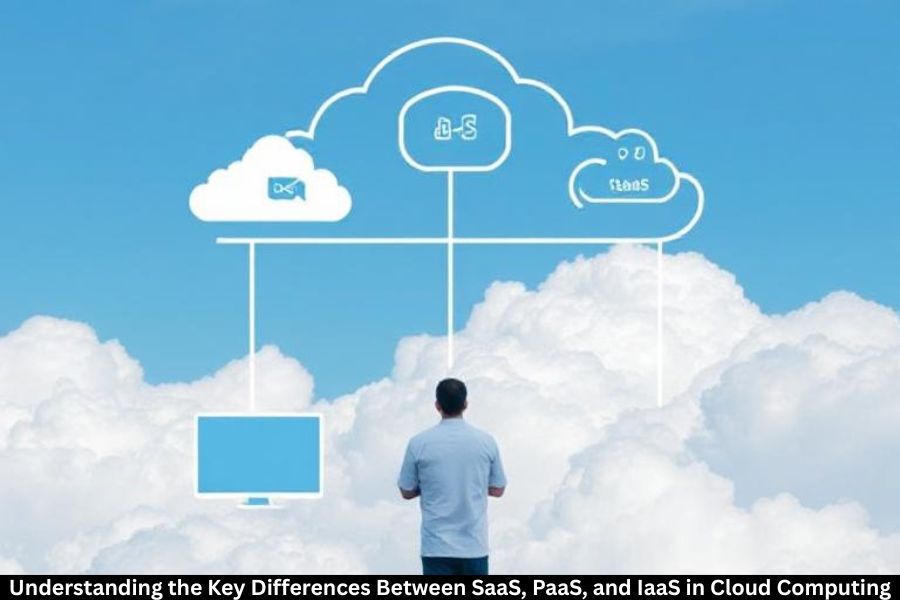Cloud computing has altered the technology landscape for companies as well as individuals. Companies no longer need to invest in costly physical hardware and software as they can now use various cloud service models such as SaaS, PaaS, and IaaS to address different business needs. Having SaaS, PaaS, and IaaS is beneficial, but it is important to understand how they operate differently and the benefits they bring in order to decide on the one that will suit your business needs.
Defining Cloud Computing
Cloud computing is the internet-based provisioning of IT resources. It enables the procurement of servers, databases, storage, software, and more without the burden of physical infrastructure management. The pay-as-you-go model enables businesses of any size to be cost-effective and scalable.
What Are the 4 Main Cloud Services?
Cloud services are divided into four categories:
Software as a Service (SaaS)
SaaS provides access to fully functional applications via the Internet. Users can use the application simply by logging in; no installation or maintenance is required.
Infrastructure as a Service (IaaS)
With IaaS, businesses gain access to virtualized servers, storage, and networking, all on a pay-as-you-go basis.
Platform as a Service (PaaS)
PaaS offers constructs for developers to design, test, and deploy applications without worrying about any servers or storage.
Function as a Service (FaaS)
Developers can execute specific blocks of code as a reaction to events without the need to provision servers, using FaaS.
What is SaaS vs PaaS vs IaaS?
There are three main cloud computing layers: SaaS, PaaS, and IaaS. SaaS offers software, PaaS offers a platform to develop, and IaaS offers complete infrastructure services.
To aid in understanding, consider the pizza analogy:
- SaaS is a ready pizza, which is ordered and served without any effort.
- PaaS is a pizza kit, in which you don’t make the dough, but you control some aspects of cooking the pizza.
- IaaS is a collection of raw ingredients, which you control completely from beginning to end.
Exploring Software as a Service (SaaS)
Key Features of SaaS
- Fully Managed Software
- Accessible Through Web Browsers
- Subscription Pricing
- No Hardware or Installation Needed
SaaS Examples
- Google Workspace (Docs, Sheets, Gmail)
- Salesforce
- Dropbox
- Zoom
Pros and Cons of SaaS
- Pros: Cost-effective, easy to use, available globally.
- Cons: Customization is limited, risks of security, Requires internet.
Exploring Infrastructure as a Service (IaaS)
Key Features of IaaS
- Virtualized computing resources
- Scalable on demand
- Complete control of operating systems and software
IaaS Examples
- Amazon Web Services (AWS EC2)
- Google Cloud Compute Engine
- Microsoft Azure Virtual Machines
Pros and Cons of IaaS
- Pros: Complete control, very scalable, pay-as-you-go pricing.
- Cons: Needs IT skills, more management duties.
What is the Difference Between Cloud and SaaS?
The cloud refers to all technologies that deliver computing services over the internet, while SaaS is only a type of cloud service which offers software that is ready to use. Simply put, all SaaS is cloud-based solutions, but not all cloud solutions are SaaS.
What is the Difference Between IaaS and PaaS vs SaaS Shared Responsibility Model?
Understanding Shared Responsibility
The cloud provider and the client share the responsibilities for security and management.
SaaS Responsibility Model
The provider takes care of infrastructure, software, and data security. Customers manage user access only.
PaaS Responsibility Model
The provider handles the platform and infrastructure. Customers handle the application code and data.
IaaS Responsibility Model
The provider handles the hardware and virtualization. Customers handle the operating systems, applications, and data security.
What is the Difference Between Infrastructure as a Service (IaaS) and Platform as a Service (PaaS) in AWS?
- IaaS in AWS: Services like EC2 provide full server access and complete control over configurations.
- PaaS in AWS: Services like Elastic Beanstalk provide streamlined application deployment, so you do not have to worry about server management.
Real-World Examples of SaaS, PaaS, and IaaS Providers
- SaaS: Netflix, Slack, HubSpot
- PaaS: Heroku, Google App Engine
- IaaS: DigitalOcean, Rackspace
Choosing the Right Cloud Model for Your Business
SaaS is best suited to small businesses who value simplicity. SaaS and IaaS are best suited for enterprises and startups who have a need to develop and scale applications.
Advantages of Cloud Computing
- Cost reduction
- Availability worldwide
- Automatic system updates
- Flexible and scalable
- Cloud Computing Challenges
- Concerns with data security
- Vendor lock-in
- Dependence on the internet
Conclusion
For the right cloud computing decisions, understanding SaaS, PaaS, and IaaS is a must. SaaS provides software that is ready to use, PaaS offers a platform for application development, and IaaS offers infrastructure over which you have complete control. Each model has its strengths and weaknesses, and you need to balance those against your objectives, resources, and level of expertise.
FAQs
What are the 4 main cloud services?
The four main types of cloud services are SaaS, PaaS, IaaS, and FaaS.
What is the difference between SaaS and cloud?
SaaS is a software delivery model, while the “cloud” is the underlying technology that enables SaaS and other services.
What’s the benefit of PaaS over IaaS?
PaaS is more beneficial than IaaS as it removes the need to deal with infrastructure, simplifying app development.
Is AWS a SaaS, PaaS, or IaaS provider?
AWS provides all three models, with EC2 as IaaS, Elastic Beanstalk as PaaS, and WorkSpaces as SaaS.
How do I choose between SaaS, PaaS, and IaaS?
Choose based on your technical requirements: SaaS for ease of use, PaaS for application development, and IaaS for complete technical control.